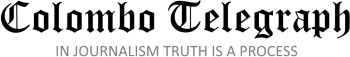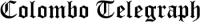Coronavirus has turned our world upside down this year. One of the most profound effects of the pandemic was that it drove most of us online more than ever before, whether to connect with our loved ones over Zoom, to do our weekly grocery shop online instead of going to the store or in search of some form of entertainment to alleviate the boredom of staying indoors during lockdown. All the increased online activity made us much more vulnerable to the many various forms of online misuse of personal data and information.
Coronavirus has turned our world upside down this year. One of the most profound effects of the pandemic was that it drove most of us online more than ever before, whether to connect with our loved ones over Zoom, to do our weekly grocery shop online instead of going to the store or in search of some form of entertainment to alleviate the boredom of staying indoors during lockdown. All the increased online activity made us much more vulnerable to the many various forms of online misuse of personal data and information.
As the world adjusts to the “new normal” it is likely that our dependence on technology will continue to increase – and with it the amount of time we spend online and our vulnerability. So how can you guard against the dangers inherent in this? There are a number of things you can do to limit your online exposure to the modern dangers of data breaching – especially regarding the safety of your money. Click to learn more
Firstly you should be very careful of the amount of personal information you share over any social media platforms. Facebook, Twitter, and Instagram are all grist to the mill for cybercriminals to obtain information and ultimately steal your identity. This information is often used by people as source material for their passwords and clever criminals know just how to work this out using the details you share. Your location, your travel plans, your holiday destinations this is all information that should not be shared if you are serious about safeguarding your personal privacy.
So for a start you should just ignore the “About Me” fields in any social media profiles. Keep your birth year, place of birth and that sort of thing to yourself! It would also be a good idea to look into the various privacy settings available and also to limit the people who can view your posts. Select only those you have personally invited.
Secondly, pay attention to passwords. It really is worth your while to take the time to come up with really clever, and complex passwords. This may seem irksome but it could save you from losing your life savings. Use combinations of a minimum of 10 numbers, upper and lower case letters, special characters and so on. And tried to avoid using obvious information such as your birthday or your favourite pet as a password.
Thirdly, it is advisable to not save your browsing history or any temporary internet files, and beware of cookies! Always surf the web in private mode – or incognito as Chrome calls it.
If you don’t want your computer to save your browsing history, temporary internet files, or cookies, do your web surfing in private mode. Firefox calls its setting Private Browsing, and Internet Explorer Calls it InPrivate Browsing. So always make sure that you switch on these modes before starting to search online. However, remember that this is not totally private because your Internet Service Provider will still be able to monitor your online activity. You could also use an anonymous search engine or a virtual private network as this can give you increased protection.
Most people rely heavily on Google – but there are plenty of options out there that do the job just as well. And they are much safer! They will not collect or share your search history and they can also block ad trackers.
One final tip to keep you safe: please be very careful what you click on! You have probably heard of phishing. This is where a scammer sends you an email promising all sorts of amazing things, telling you you’ve won something, or saying you must click something to stop your bank account being closed or frozen, or that there’s a package for you and you need to click the link etc. Do not click on any links! All reputable banks and other financial institutions these days subscribe to an international protocol by which they never ask you for information via email. Remember you need to follow all the steps on your smart phone as well as on your laptop or computer. The same principles apply on all devices.