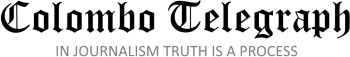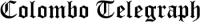Introduction
Talking photos transform visual storytelling by infusing static images with dynamic stories that enhance the viewer’s experience. These inventive works of art bring incidents to life, invoking emotions and memories. Wondershare Virbo stands at the forefront of this transformation, offering a user-friendly platform to create AI talking photos effortlessly.
Virbo’s AI-powered features allow users to enhance photographs with voice, music, and subtitles, increasing their impact and expressive potential. Whether for personal expression, commercial, or education, Virbo allows users to create captivating narratives that grab viewers and leave a lasting effect.
Are you excited to learn more? This article will explore the details of creating talking photos online using Wondershare Virbo. So, let’s begin to explore!

Part 1: Understanding Talking Photos
Talking photographs are images that incorporate sound or voice to make them more interactive and entertaining. These AI talking photos enable individuals to convey stories in novel and engaging ways, improving communication and emotional connection.
Artificial intelligence (AI) technology allows photographs to “talk” by analyzing the image’s content and creating a voice or sound that matches. This technology recognizes what is happening in the image and may provide appropriate audio to accompany it, making the viewing experience more realistic and entertaining.
Part 2: Overview of The Best Talking Photo Al Tool -Wondershare Virbo
Wondershare Virbo is the ultimate talking photo AI tool that breathes life into your pictures. With Virbo, your static images evolve into captivating narratives, enriched with voice clips that infuse interactivity and evoke vivid memories. This innovative feature transcends traditional storytelling, offering a dynamic platform where every image becomes a vibrant chapter in your personal or professional journey.
Through Virbo’s intuitive interface, you set on a journey of exploration, discovering a new dimension of visual communication. Whether immortalizing cherished moments or conveying compelling messages, Virbo empowers you to explore your creativity and captivate your audience. You can step into immersive storytelling and witness your photos transform into dynamic tales that resonate deeply with viewers. Embrace the magic of Wondershare Virbo and embark on an unforgettable journey where every picture tells a captivating story!
Key Features:
- Engage diverse audiences globally with versatile AI characters from various backgrounds.
- Access a wide selection of natural-sounding AI voices for authentic narration.
- Utilize a library of royalty-free assets and templates for effortless creation.
- Seamlessly edit and share your creations across multiple platforms for maximum reach.
- Streamline the video creation process with smooth editing and efficient workflows.
- Ensure crystal-clear audio for immersive storytelling experiences.
- Customize your talking photos with diverse accents and languages for global appeal.
Want to create a talking photo online free? Try Wondershare Virbo and delve into its array of features and functionalities to discover your creativity!
Part 3: How to Create Talking Photos Online Using Wondershare Virbo
Let’s explore using Wondershare Virbo to create engaging talking photos online free.
Step 1: Visit Wondershare Virbo’s official website on any browser. Select “Talking Photo“ from the homepage to animate your images.

Step 2: Choose a template or upload your own picture by clicking “Upload Photo” and then tap “Next” to proceed.

Step 3: Input your voiceover script directly or utilize the “Audio Upload” option to import an audio file for the voiceover.

Step 4: Customize your talking photo by adjusting language settings, playback speed, pitch, and volume to your preference.

Step 5: Enhance your creation by adding background music with the “Background Music” option or including subtitles by selecting “Subtitle.”

Step 6: After completing customization, click “Create Video” to generate your talking photo. Wait for the export to finish successfully, and then access your creation under “My Creations.”

Part 4: Tips and Tricks for Enhancing Talking Photos
Enhancing talking photo AI with Wondershare Virbo involves utilizing various features to elevate the storytelling experience. Here are some tips and tricks to make your creations truly captivating:
· Background Music and Sound Effects:
Among the most effective methods to improve the vibe of your talking photo is to include background music or sound effects. Wondershare Virbo gives you access to a collection of royalty-free music and sound effects to pick from. Choosing the proper music may elicit emotions, create a tone, and bring your image to life. Whether it’s a serene melody for a peaceful scene or dramatic music for added tension, incorporating background audio can significantly enhance the overall impact of your talking photo.
· Experiment with Voice Styles and Accents:
Adding personality to your talking photo is easy with Wondershare Virbo’s diverse range of AI voices. Try various speaking styles, tones, and accents to fit the atmosphere and personality of your photograph. Whether you want a professional narration, a fun voiceover, or a specific accent for the scenario, Virbo has customizable choices to help you get the voice you want. Using the appropriate voice effectively expresses your intended message and engages your audience on a deeper level.
· Captions or Subtitles for Accessibility:
Accessibility is critical when engaging a big audience with your talking photos. Look into employing captions or subtitles to increase clarity and ensure everyone can enjoy your work, regardless of language or auditory ability. Wondershare Virbo allows you to effortlessly add text overlays to your photographs to give additional knowledge, discussion, or context. Captions and subtitles enhance the reach and inclusivity of your talking photos by turning spoken words into written text or providing more information.
Conclusion
In today’s digital age, visual storytelling has evolved as a vital means of communication, allowing us to transmit emotions, memories, and thoughts in captivating ways. AI Photo Talking has transformed how we tell stories by adding an interactive layer to static images. As we explore the world of creative expression, Wondershare Virbo stands out as a flexible tool that expands our narrative powers.