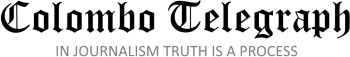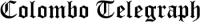SD cards are small but mighty tools for storing valuable data, from cherished memories to important documents. However, this data can sometimes vanish unexpectedly due to accidents or errors. It is where data recovery software, like Wondershare Recoverit, steps in. It acts as a digital detective, helping us to recover data from sd card.

In this article, we’ll delve into SD card data recovery, exploring the common causes of data loss and the steps to recover it using Wondershare Recoverit. Whether accidental deletions, formatting mishaps, or other issues causing distress, we’ll provide a simple guide to help you navigate the data recovery process and rescue your precious data. Let’s start this journey to reclaim our lost files and memories!
Understanding Data Loss on SD Cards
Despite their convenience and portability, SD cards are endangered by data loss due to various factors. It’s crucial to understand these causes, their potential impact, and the importance of data recovery methods to ensure the safety of your valuable information.
Causes of data loss on SD cards:
Accidental deletion:
Human error is a leading cause of data loss. Unintentional deletion of files or formatting an SD card without proper backup can lead to permanent data loss.
Formatting:
Formatting erases all data on an SD card to prepare it for use with a specific device or file system. While sometimes necessary, accidental formatting can cause significant data loss.
Corruption:
SD cards can corrupt for various reasons, such as power surges, unexpected device removal, or physical damage. This corruption can render the data inaccessible or even permanently damaged.
Impact of data loss:
Data loss can have significant consequences for both individuals and businesses:
- Individuals: Losing personal photos, videos, documents, or music can be emotionally and financially devastating.
- Businesses: Data loss can cause financial losses, disruption of operations, and reputational damage. Business-critical information such as customer data, financial records, and intellectual property can be irreplaceable.
Importance of timely and effective recovery methods:
Data recovery software can become a lifesaver in accidental deletion or corruption situations. However, the success rate of data recovery depends on several factors, including the severity of the damage and the time elapsed since the data loss occurred.
Exploring SD Card Recovery Solutions
Facing data loss on your SD card can be stressful, but several methods are available to help you recover files from SD card.
Overview of available data recovery options for SD cards:
Professional data recovery services:
These services offer specialized expertise and advanced tools for complex situations and can achieve a high success rate, but they come at a cost.
Data recovery software:
It is a more affordable option, with user-friendly software that allows you to attempt recovery yourself. Wondershare Recoverit is a popular choice.
DIY methods (not recommended):
Free data recovery software or online tools exist, but their effectiveness is often limited, and the recovery process can be complex and time-consuming. Additionally, attempting DIY methods without proper knowledge might further damage your data.
Wondershare Recoverit: Leading SD card recovery tool:
Wondershare Recoverit stands out as a reliable and user-friendly data recovery software for SD cards.

Here’s a glimpse into its capabilities:
- Easy-to-use interface: The software guides you through the recovery process with clear instructions.
- High success rate: Boasts a high success rate for recovering deleted or lost data from various scenarios.
- Free and paid versions: A free trial for basic recovery and paid options for advanced features.
Key Features and Capabilities of Wondershare Recoverit
This user-friendly data recovery software boasts robust features to help to recover data from sd card.
SD Card Recovery Features:
- Two Scanning Modes: Choose from a “quick scan” for faster results or a “deep scan” for a more thorough search.
- Advanced-Data Recovery: Supports recovery from various data loss scenarios like accidental deletion, formatting, and corruption.
- Comprehensive File Support: Recovers photos, videos, audio files, documents, emails, and more.
- Preview before Recovery: Preview recovered files to ensure you retrieve the desired data.
- Safe Recovery: Avoids overwriting existing data on the SD card, maximizing recovery chances.
Advantages over other Recovery Tools:
- Simple and intuitive interface: Easy even for non-technical users.
- High success rate: Proven effective in recovering data from various situations.
- Free trial available: Try before you buy to assess its capabilities.
Step-by-Step Guide to SD Card Data Recovery with Wondershare Recoverit
First of all, download and install the data recovery software on your PC and then follow the below-mentioned steps:
Step 1: Connect your SD card
Plug your SD card into a card reader or directly to your computer.

Step 2: Scan your SD card
Launch Wondershare Recoverit, choose your SD card, and select “Quick Scan” or “Deep Scan.” And start the process.

Step 3: Recover your data
Preview and select the desired files, then choose a safe location on your computer (not the SD card) to save them.

Tips and Best Practices for Effective SD Card Data Recovery
- Regular backups: Back up your data frequently to an external hard drive or cloud storage.
- Safe handling: Avoid bending, dropping, or exposing the SD card to extreme temperatures.
- Proper ejection: Always “safely remove” the SD card before physically removing it from your device.
- Format wisely: Only format your SD card when necessary and use the correct format for your device.
- Avoid filling the SD card: Leave some free space to ensure optimal performance and reduce the risk of corruption.
- Run antivirus scans: Regularly scan your SD card for malware to prevent data corruption.
- Use appropriate software: Use reputable software for transferring and editing data on your SD card.
Final Words
Understanding the causes of data loss, implementing preventative measures, and having a recovery plan are crucial for safeguarding your valuable information on SD cards. Remember, the sooner you initiate data recovery efforts, the higher the chances of success.
While various recovery options exist, Wondershare Recoverit offers a user-friendly and effective solution for many individuals and businesses to recover lost or deleted data from their SD cards. Prioritize data recovery and protection strategies to recover deleted files from sd card and ensure the safety of your crucial information.
Wondershare Recoverit Free Download:
Click below to download Wondershare Recoverit.