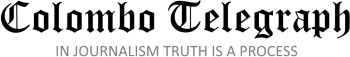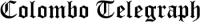In today’s environment, it is almost impossible to run any form of business without gathering or collecting data. Some of the data will probably be personal information about clients, while other data will be important information that the company needs to stay in business, especially when it comes to Helm repository solutions.
Both of these challenges must be overcome for any business. Data relating to a business must be accessible and easily available in sufficient numbers to support business activities.
If a company’s data is lost, it will likely be unable to carry out its operations efficiently or at all. On the other side, if a business loses its customers’ data, it may face legal action, including government investigations and fines, as well as civil proceedings and big, expensive judgments against the corporation.
As a result, we’ve compiled a list of the most important steps your company should take to secure its data against breaches or theft.
Create a Strategy
Businesses of all sizes should have a comprehensive and detailed information technology security plan in place. It is critical that it not only describes how to safeguard data and resources but also what to do if anything goes wrong. By creating an incident-response strategy ahead of time, you may avoid making rash judgments in the heat of the moment that might worsen the situation.
Keep it up-to-date and accessible; there’s no use in putting in all that effort to write it up just to have it collect dust in a drawer somewhere after you’ve done all that work.
Ensure the Security of Your Wireless Network
If you have a wireless network, be alert because hackers are waiting in the wings to attack it without warning. People who don’t know much about computers might find it hard to figure out an encryption key, but hackers won’t have much trouble.
To protect your company and prevent unauthorized network access, fortify your router by using the strongest encryption available and then turning off the broadcasting capability. If hackers cannot see anything, they cannot hack it.
Organize Regular Employee Training Sessions
A basic awareness of the need for security is insufficient in practically all cases. Some of the strategies described below will be ineffective unless a suitable culture exists. Nevertheless, for this culture to be successful, it must be accompanied by genuine, practical actions designed to improve your security daily.
In this regard, your first move should remain focused on your employees. Set up regular training sessions to help your employees improve their knowledge and skills in the security sector, and encourage them to share their experiences. There are other possible themes, such as password security and identifying phishing emails and other forms of fraud.
Make Regular Backups of Your Data
Even though your employees are the most important component of any long-term data security strategy, you cannot rely solely on them. It is only reasonable to take precautions to protect the security of your data, even if something unexpected happens.
As an example, consider the case of storms. You cannot influence the approaching natural disaster; all you can do is prepare. Despite this, studies suggest that forty percent of small and medium-sized businesses never recover after a disaster of this scale. At least part of the reason is that all of their data has been permanently erased. Despite the many threats that organizations confront daily, 62 percent of businesses do not back up their data regularly.
Adopt Strong Passwords
The vast majority of us believe that employing complex passwords is a very annoying task. Strong passwords remove the possibility of us working from our memories, which is important to us.
Yet, we have realized that using the same password for many accounts or creating passwords that are simple and easy to remember is a hacker’s dream.
Using risky passwords is like sleeping with your doors open. You just cannot predict who will examine the door and attempt to enter the building.
Choose a password manager for your business and make sure your employees use secure passwords and they change their passwords at least every three months.
Control Data Access
Make sure you understand which employees have access to which data. Never provide access to just one person, and don’t limit who can get a hold of anything important.
For example, the accounting clerk may need access to information from the credit card processing system but not employee information.
Know who has access and keep strict restrictions on that access.
Employ a Third-Party Data Collection and Management Service
If you are a new company looking to collect data from customers, we strongly advise you to hire a third-party party. If you want to store and process emails, for example, you can use MailChimp or SendGrid; if you look to handle e-commerce, you can use Shopify. A large variety of software-as-a-service products provide such services. Customers are more likely to trust SaaS solutions with their personal information than new businesses.
Use Ethical Hacking Services
Due to audits and compliance obligations, businesses are pushed to implement best practices in their technological stacks. The issue is that many businesses have code flaws that are not caught by audits. Your team will be able to find and address problems that they would have otherwise overlooked by using ethical hacking services.
Utilize Safe Tech Disposal Methods
Would you be willing to throw away your credit card or bank account statements? In the garbage, criminals may readily uncover personal and financial information. As a result, certain papers should be burned, shredded, or both. Digital data is the same. If you throw away a hard drive, it might be stolen and used to harm your company or customers.
To avoid this, promptly replace deleted files. This will make restoring the files much more complex. Remove unnecessary files from your system and cloud backups. Make a hard disc unreadable before discarding it. This may be accomplished by dragging a magnet over the disc, repeatedly erasing the data using software, shredding the data, or destroying the hard drive.